Display orientation based on viewing the most geometry and accounts for display resolution settings.
Undo-Redo
Active when changes to the database of file have been made (hide, delete, color additions for example). Keyboard short cut CTRL-Z Undo, CTRL-Y Redo.
Measurement Options
Cutting Plane
-
Orient View and zoom for visualization.
-
Drag ball to move cutting plane through model:
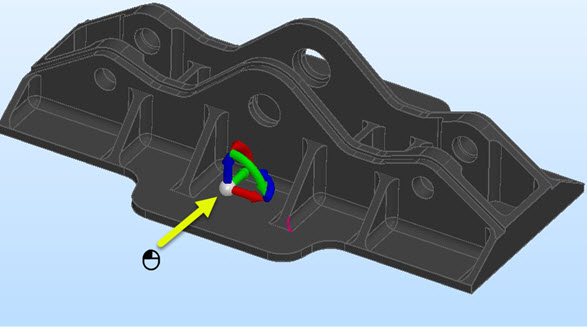
-
Orient Dynahandle arrows for best section:
-
Finish Selection or cancel:
Export
Export formats are listed in the Feature section of the product overview.
Move
The Move function allows temporary relocation of top level objects (solids for example) for visualization purposes. Undo to reset the Move.
Example: Moving a Solid
1. Choose objects to Move:
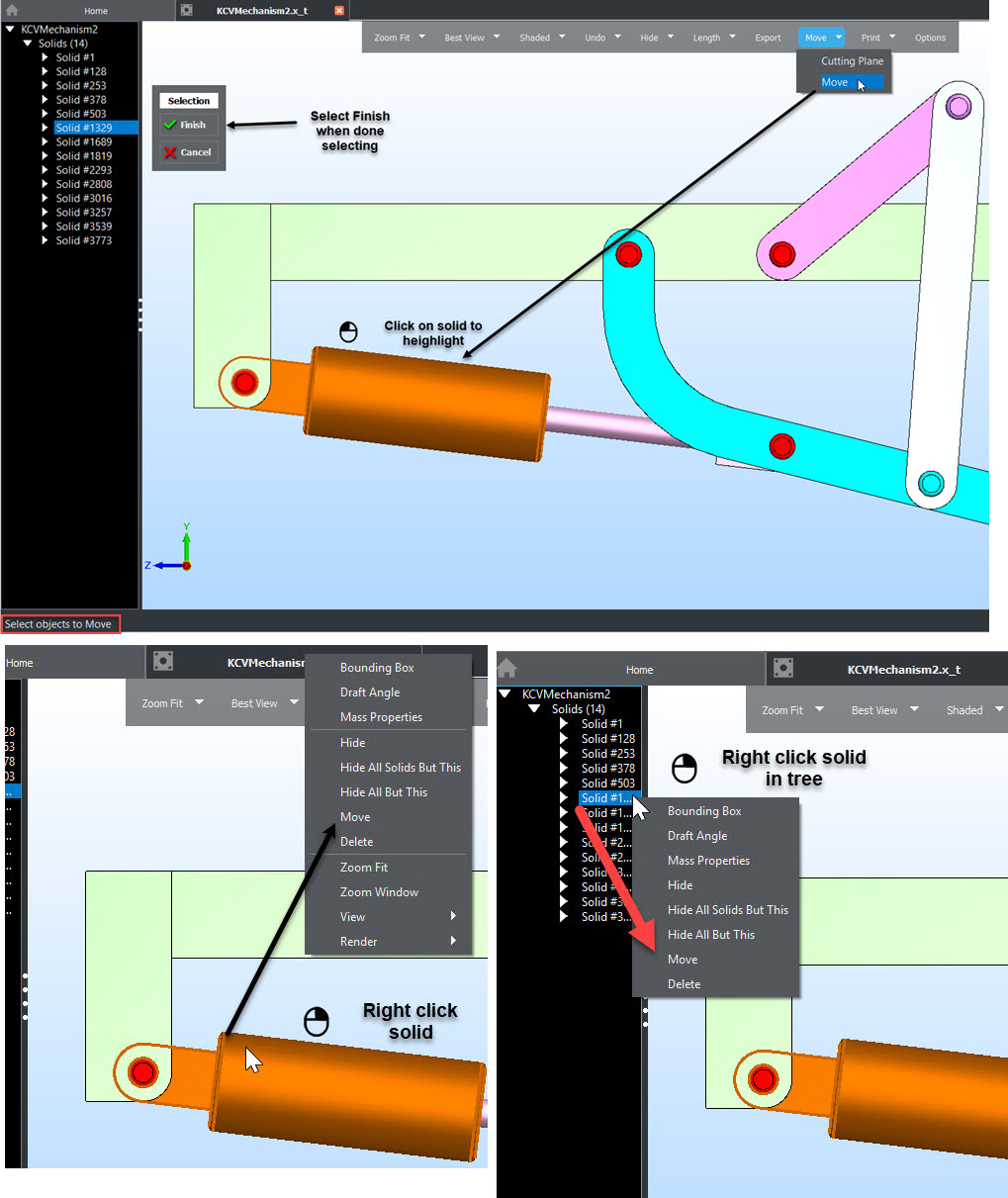
2. Select Base Position for Move:
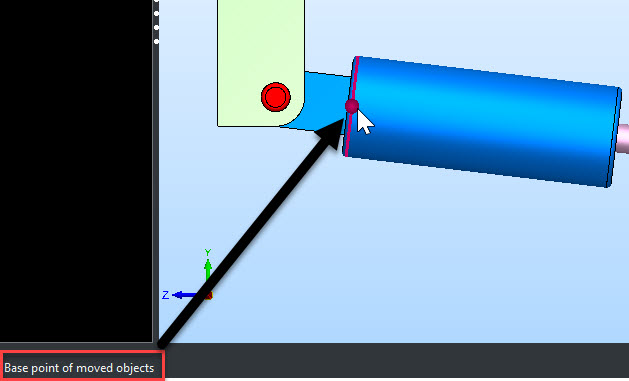
3. Use DynaHandle to Move object:
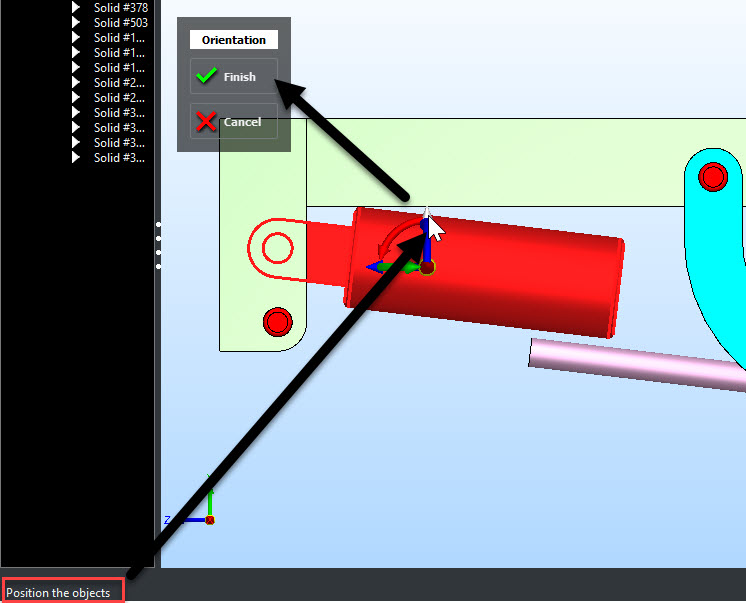
Export