KeyCreator Drafting / Tools / Clean / Clean Entities
This tool is useful in both cleaning up a file in general as well as fixing entity issues within a file. Use this tool on any non-native geometry or on older KeyCreator files to insure a stable file and better overall performance when working with these files. Using this Tool:The Clean Entities Options Dialogue determines both the behavior of the Cleaning and what entities will be cleaned. 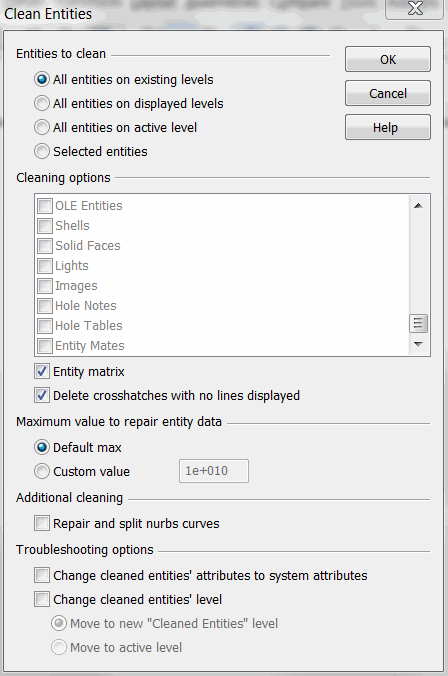
Entities to CleanChoose which level option best fits your needs or if specific entities are to be targeted use the Selected Entities option. The Selected Entities option enables the entity list check boxes. Checking on the entity types include these entities in the cleaning process. Grayed out entity types are not yet supported for the clean function. Entity MatrixChecking on this selection will include cleaning of an entities formulated positioning and orientation matrix. Delete crosshatches with no lines displayedRemoves any non-visable crosshatching. Useful in de-cluttering and preventing any processing crosshatch error messages. Maximum value to repair entity dataThe default max is set to KeyCreators maximum threshold value. For faster run time reduce the threshold to a more meaningful value. Additional cleaningThis will improve the nurbs curve representation in a file. Uncheck if no nurbs data exists. Troubleshooting optionsChecking on the first option will set the entities attributes to the current system attributes (width, style, entity color...) Checking on Change cleaned entities level will either move the cleaned entities to a newly created Cleaned Entities level or move them to the currently active level in the Part Splitter. |