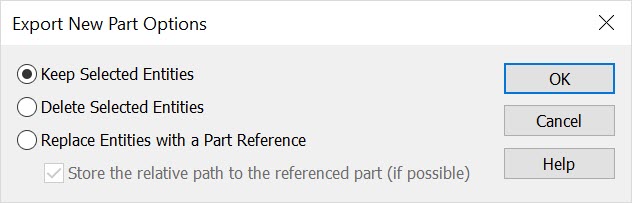KeyCreator Part Export Options DialogKeyCreator Drafting / File / Export / KeyCreator Files Export / KeyCreator Part Export Options Dialog
The following options dialog appears when OPTIONS is selected from the Export to KeyCreator Part dialog.
Dialog Options:
-
Keep Selected Entities - This is the default setting. When selected, the entities you had selected for export will remain in the original file once exported.
-
Delete Selected Entities - When selected, the entities you had selected for export will be removed from the original part during export.
-
Replace Entities with a Part Reference (and the related Store the relative path ...) - When selected, the entities you had selected for export are removed from the original part and replaced with a part reference to the new part. For further explanation of part references, see Assemblies.
|