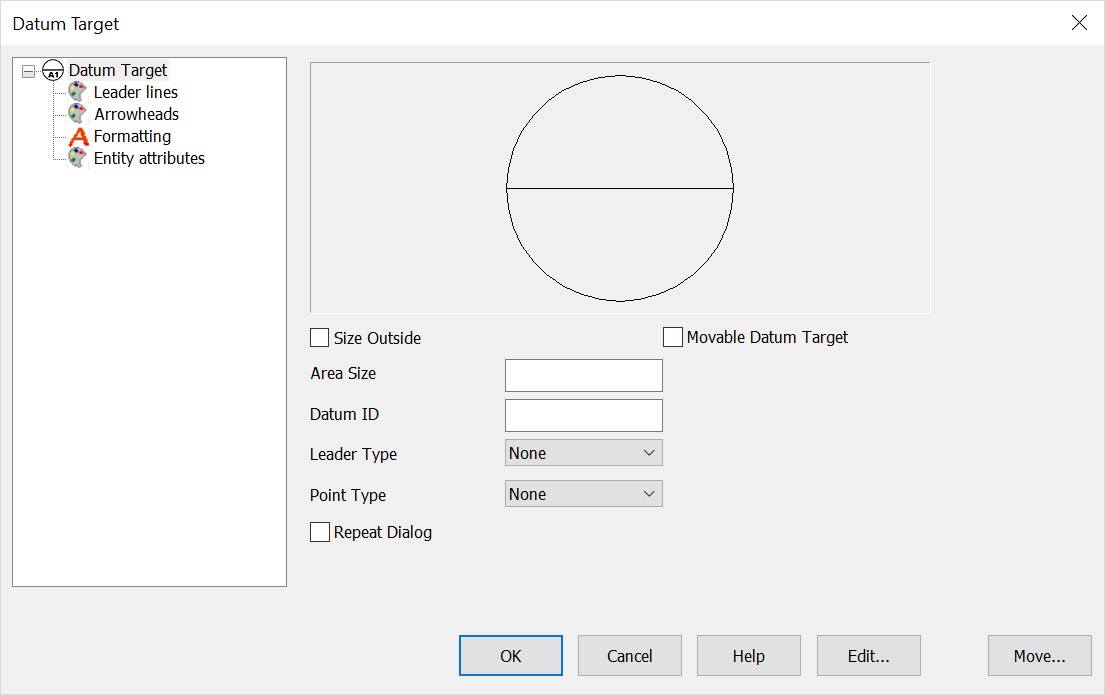Datum Target Dialog OptionsKeyCreator Drafting / Detail / Tolerance Symbol / Datum Target / Datum Target Dialog Options
The following Datum Target dialog is displayed when Datum Target Symbol is selected from the Detail Menu:
Dialog Options:
General Settings
The following setup options are available in the Datum Target dialog box:
-
Size Outside - This is a toggle setting that, when checked, will cause the size value to be placed outside of the symbol. When unchecked, the size is based within the symbol.
-
Movable Datum Target – When selected (checked), the targets being created will be moveable, which will allow them to be used in generating equalized center planes. Typically, such planes are generated in pairs. Movable datum targets may be used in conjunction with targets that are fixed.
-
Area Size – Allows you to set an area size to be displayed with the symbol.
-
Datum ID – Allows you to "name," or give the datum target symbol a specific ID. This ID will be displayed within the symbol.
-
Leader Type – Select a leader type from the drop-down menu.
-
Point Type – Select a point type from the drop-down menu.
Leader Type
The following setup options are available under Leader Type in the dialog:
-
None – The default setting. No leader type is used.
-
Filled – When selected, a filled leader type is used.
-
Unfilled – When selected, an unfilled leader type is used
-
Solid – When checked, a solid leader line will be displayed.
-
Dashed – When checked, a dashed leader line will be displayed.
Point Type
The following options are available from the Point Type drop-down menu:
-
None - A target point is comprised of a leader/point marker that connects the actual the target symbol to its start point. When checked, no target point will be displayed.
-
Cross Point - When checked, a target point will be displayed as a cross (+) point. The target point will be displayed at the start point you indicate.
-
X Point - When checked, a target point will be displayed as an x (x) point. The target point will be displayed at the start point you indicate.
Leader, Arrow and Entity Attributes
The settings dialog for these attributes are the same as those derived from the system settings for attributes, but will be unique to the datum target.
Formatting
The settings for formatting are derived from the detail formatting dialog but will be unique to the datum target
|