Curve Deform Dialog BoxKeyCreator Drafting / Curve / Modify / Curve Deform Dialog BoxThe Curve Deform dialog box appears when you select Modify>Curve Deform and click the desired entity on the model. 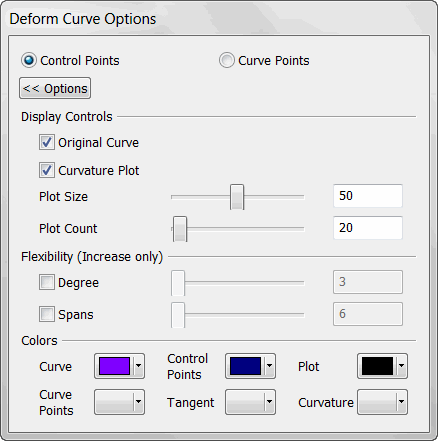
Control Points/Curve PointsChoose the point deform method to modify curve. Control points are coefficients on the Nurbs curve, increasing the Degree or spans between control points will increase control points. Curve points are simply points on the curve constrained by the point, tangency and curvature (Degree and Span do not apply.) Left clicking on a point will present a DyanHandle which can be used to modify the point positioning. Right click on a given Dynahandle axis will bring up a context menu with additional options for modifying the point on the curve. Display ControlsOriginal Curve- Choose to display original curve alongside the deform curve. Curvature Plot- When checked will display a curve plot of specified plot size and plot count. The Plot is a radius representation of the curve. the Plot size controls how large the curvature plot will be displayed while the plot count controls the amount of segments for the curvature plot. FlexibilityDegree and span can be controlled in the positive direction only and will not effect the Curve Point method. Increase control points with the Degree slider/ Spans slider or enter a desired value. ColorsUse the color pallet drop down menu to define unique colors to the Deform Curve options for better visualization. |