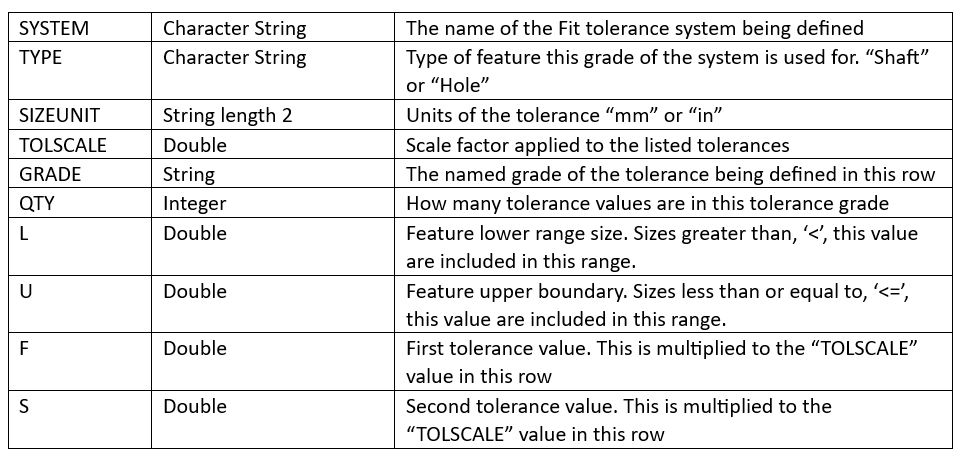Style Editor Primary Units Fit Tolerance DatabaseKeyCreator Drafting / Home / Styles / Style Editor / Style Editor Primary Units Fit Tolerance Database
The Fit Tolerance Database is a CSV file that is user editable with applications including Google Sheets and MS Notepad. The database file is located in the KeyCreator>Lang>English, (as well as the other language folders)>FitToleranceData folder, named FitTolSys.csv. The .csv file is used to populate the Tolerance value dropdown menu in Details>Style Editor>Primary Units Tree items for Fit Grade selections, (Fit Grades and Fit Grade Single).
NOTE: ISO Fit Display will default to Grade in all Tolerance Mode settings except Fit Single, which has options for:
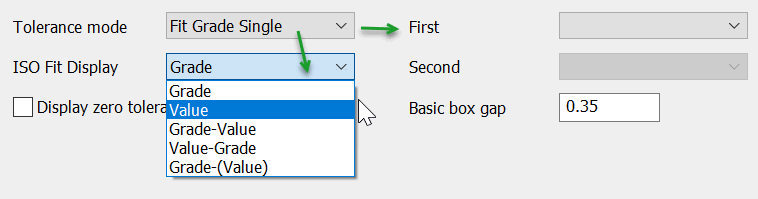
Fit Tolerance Database Format
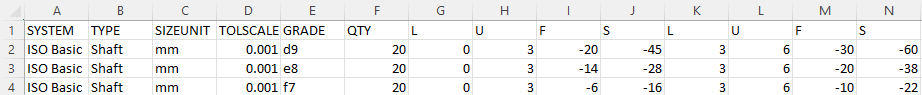
Row 1 — Labels indicating what columns stand for:
1A= The name of the tolerance system.
1B= The type, (either Hole or Shaft type).
1C= The unit of the shaft or hole, typically millimeters, ( for mm size values the tolerance values are typically listed in micrometers).
1D= The scale the tolerance values are in, ( for millimeters this will typically be micrometers "0.001").
1E= The case-sensitive name for the grade of tolerance this row is defining.
1F= Specifies how many sets of tolerance size ranges are in this grade. The number listed determines how many elements are in that row, (4 entries for each, so if QTY=20, there will be 20 sets of 4 entries in the L,U,F,S category).
1G= Feature lower range "L".
1H= Feature upper boundary "U".
1I= First tolerance value "F".
1J= Second tolerance value "S".
The rows after row 1 will be populated with the needed values to define the tolerance system and can contain as many rows as needed.
Style Editor Fit Tolerance Database Definition Table"
|