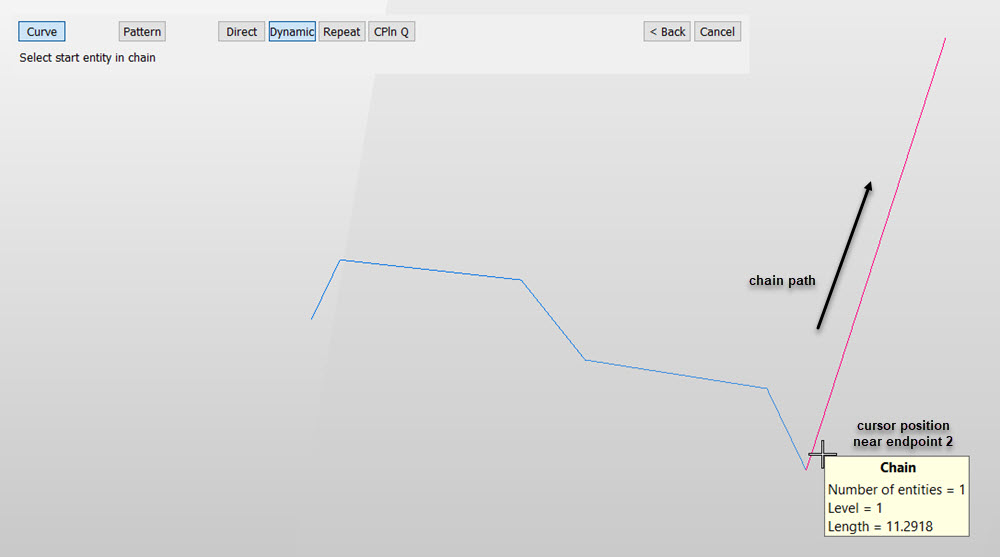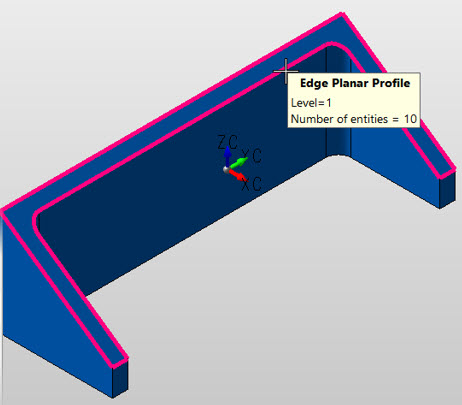KeyCreator Drafting / View / Window / Control Bars / Selection Toolbar Toggle

Use this function to add or remove the Selection Toolbar from the Control Bar area.
This feature allows you to toggle use of Dynamic Entity Selection.
Click this setting to enable use of the Dynamic Entity Selection feature, (border indicates active state). This feature operates in modeless, chain select, window select and cursor selection modes and highlights entities as the cursor moves over them previewing which entity will be selected upon the completion of a mouse click on the selection button.
Example window selection with Dynamic Entity Selection on and off using Edit>Change Attribute:
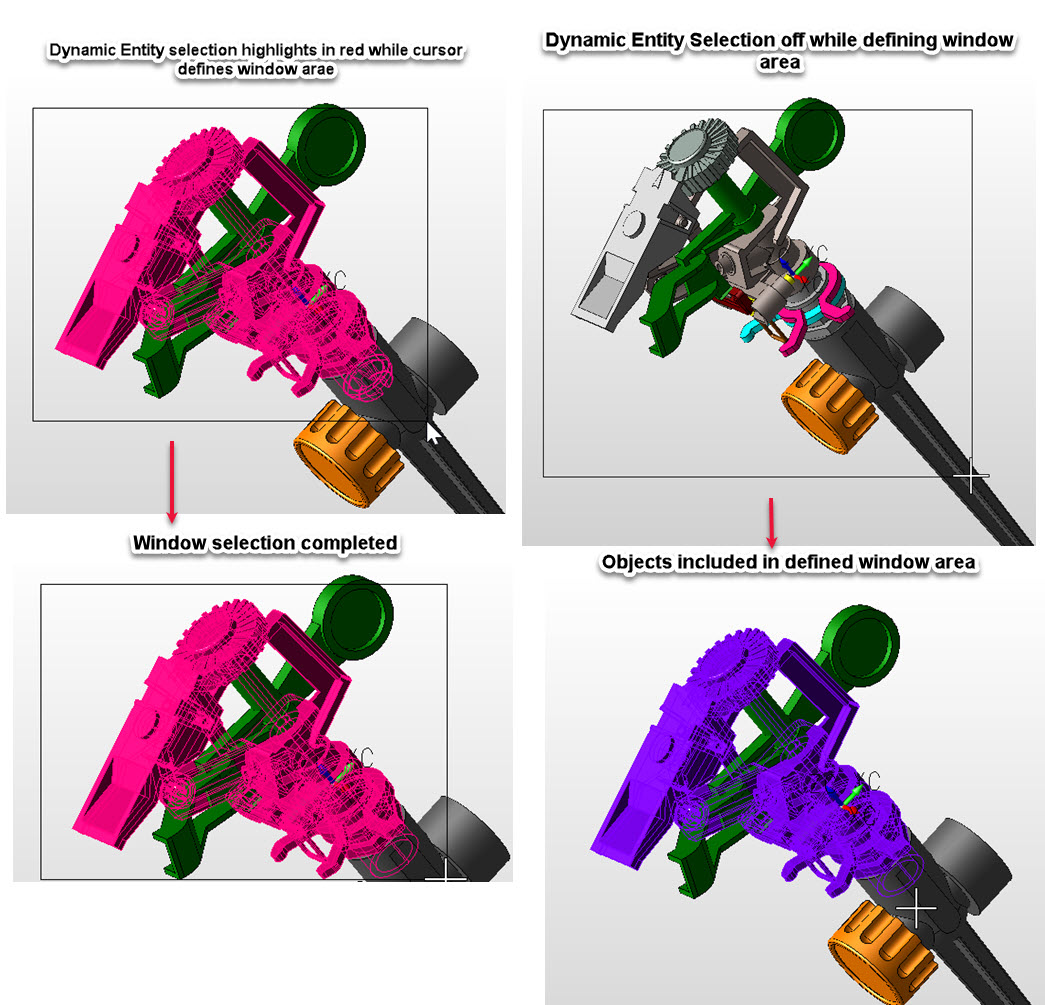

Use this feature to toggle activation of the Chain Filter feature when using a Chain selection or pre-selecting. Border indicates active state. While using a chain operation and Chain Filter is active you can temparily toggle off using the space bar.
The chain filter operation is dictated by the cursor position when hovering over entities and choosing the start position for the chain ( End Point, Mid-point, Center for example). This will influence both direction and included geometry for the chain. The chan filter will operate on any open profile, for closed profiles choose the Profile Filter function. Below are a few illustrations of this behavior:
Line string chain selection result based on selection positioning:
NOTE: Line string made in 3D, 1-5 lines left to right =Cplane 1, line 6 right vertical = Cplane 2. CPln Q = off. This example uses Transform>Delta>Copy
Above with CPln Q = On

This filter toggle will perform selection of closed profiles as a single entity type, simplifying the selection process, (no need to chain select for operations like Extrude or Sweep for example). Active when icon shows border.
Profile Filter, Edge Planar Profile Example

This toggle function limits cursor selection in model mode to filter out background entities in the current display view. Limiting selection to foreground objects, (Bodies, faces edges, etc.) can be useful in preventing accidental selection through face geometry to unwanted entities. Foreground selection works in all render modes including wireframe. This function does not impact position selection or drawing layouts.
Toggle ON/OFF:

Foreground Selection ON
|
Foreground Selection OFF
|
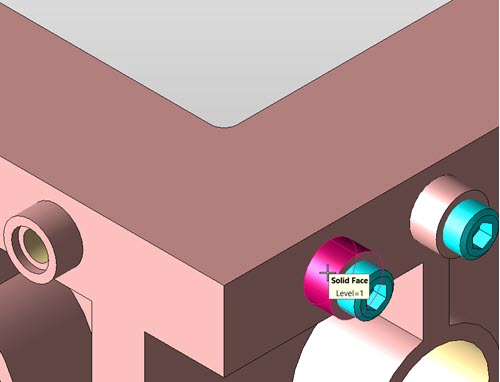 |
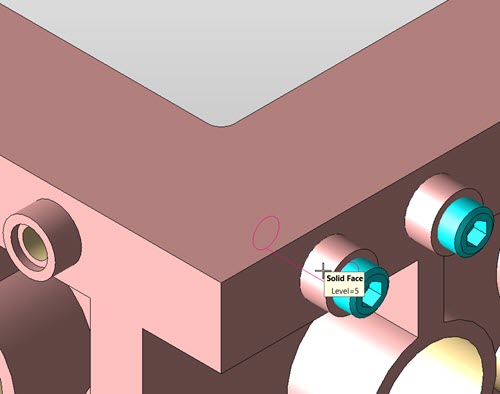 |
|