KeyCreator Drafting / Assembly / Reference Context Format / Format Part Reference Options Tab
Options
The following settings are available from the Options page of the Format Part Reference dialog.
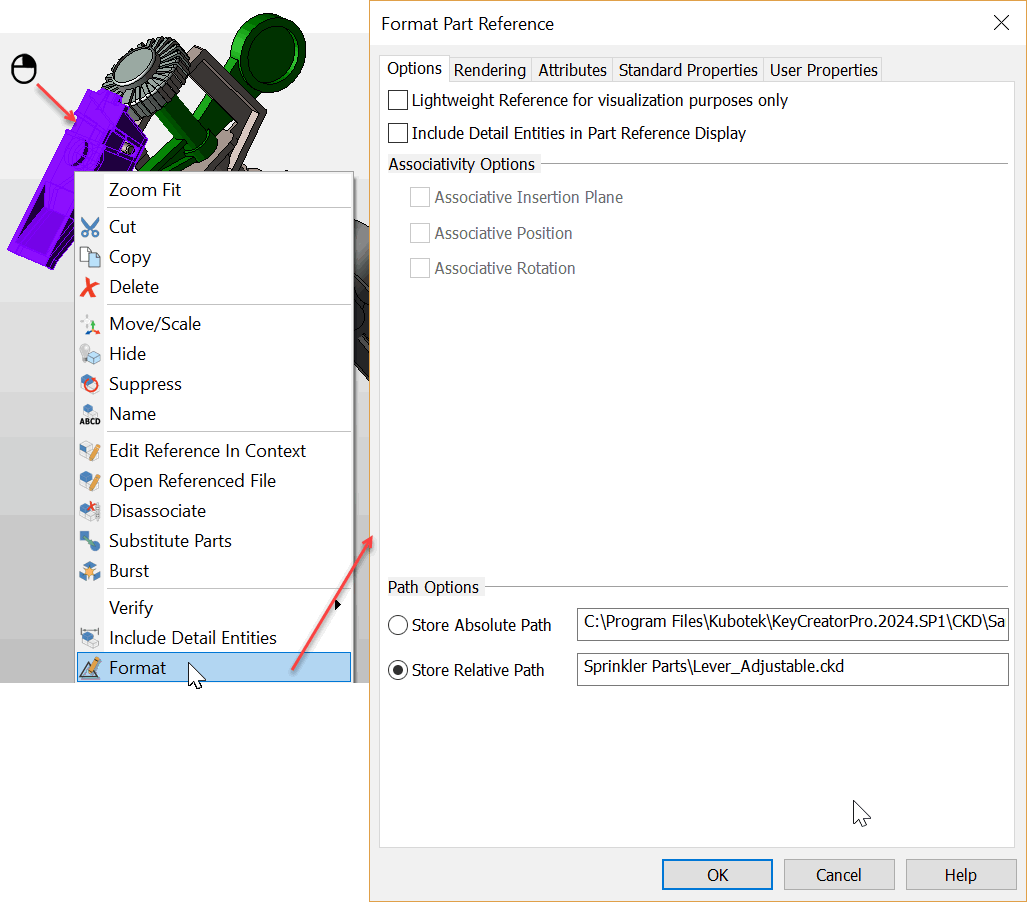
Dialog Options:
Lightweight reference for visualization purposes only - When selected, the part reference is created with the lightweight flag enabled. This causes the part reference to display the lightweight data from the selected level set, if available. See Lightweight for further information.
Include detail entity in part reference display - When selected, causes the part reference to display details such as notes, labels, dimensioins and crosshatches from the referenced part.
Associativity Options
The following settings can be configured to determine whether the new part reference will be associative to the insertion plane, position, and rotation angle.
-
Associative Insertion Plane - When selected (checked), the part reference will retain the plane to which it was inserted, and will update according to any changes that are made to the insertion plane.
-
Associative Position - When selected (checked), the part reference will retain a link to the geometry used to locate it, and will update according to any change in this geometry.
-
Associative Rotation - When this setting is checked, the part reference being created will retain a link to the geometry used to locate it, and will update according to any change in this geometry.
Path Options
The settings below can be set to dictate whether the file path will be remembered as either absolute or relative. The read-only edit fields will display the absolute and relative paths for you to select from. It is important to know the following when configuring this portion of the Creating a New Part Reference dialog:
-
If the referenced part is on a different drive than the referencing part, you can only select an Absolute path.
-
If the referenced part is in the same design file as the referencing part, both an absolute and relative path can be used.
-
If the referenced part is on a network drive, and the referencing part is located either on the same machine or a different network drive, UNC paths (\\server\path\filename.ckd) are recommended over paths that use mapped drive letters (for instance, d:\path\filename.ckd).
-
Store Absolute Path – The filename is listed here. If you select this setting, you can relocate the file containing the reference elsewhere and the link will remain valid, as long as the referenced part hasn’t moved.
-
Store Relative Path – The filename is listed here. If you select this setting, you can move the file containing the reference and the referencing file together. If they are both located on a network, they can be accessed from another computer with a different drive mapping.
|