KeyCreator Prime / Curve / Line / Tangent / Tangent through a Position

Use this feature to create a line tangent to a selected entity through a reference position that you specify.
-
When in 3D construction mode, make sure the entity and position are coplanar.
-
If the reference position is on the selected entity, the line will extend to the viewport boundaries.
Using the Function:
-
Select Tangent through a Position from the Curve>Line>Tangent Ribbon area.
-
Select the entity.
-
Indicate the position through which the tangent line will pass.
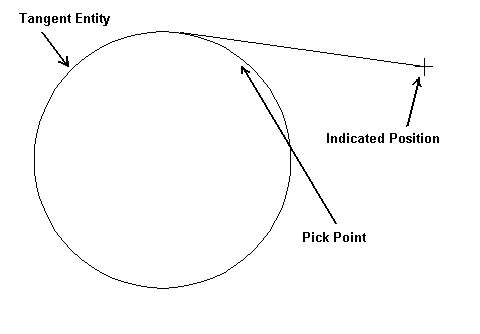
Above > Example of a line created using Tangent through a Position
|
