KeyCreator Prime / Curve / Line / Offset / Line Angle

Use this feature to create a line at a specified angle from an existing line, vector, or arc. How the line is created will depend on the construction mode.
-
In 2D construction mode, the reference line is projected onto the construction plane, rotated by the rotation angle, and then translated so that its end point is at the projection of the indicated position onto the construction plane.
-
In 3D construction mode, the reference line is rotated by the rotation angle and then translated so that the end point is at the indicated position.
-
The rotation angle you specify is relative to the construction-view Z axis.
-
When an arc is selected, the line is created tangent to the arc at the given angle from either the X axis of the CPlane, or from the line, depending on the selection. Two possible tangent lines can be created for any given circle. The line whose tangency point is nearest to the position where the arc was selected will be used.
Using the Function:
-
Select Line Angle from the Curve>Line>Offset spliter.
-
Enter the rotation angle.
-
Select a reference line near the end that you want to use as the origin for the new line, or select an arc to create a line tangent to, extending to the viewport boundaries.
-
If a reference line was selected, indicate the end point for the angled line, or select an arc to use the position on the arc closest to the cursor where the line will be tangent to the arc.
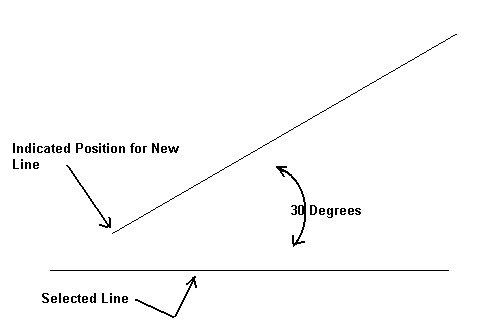
Above > Example of a line created using Angle
|
