KeyCreator Prime / Detail / Linear / Baseline Dimension / Baseline Horizontal

Use this feature to create a series of dimensions measured horizontally from the same base position.
Using the Function:
-
Select Baseline Horizontal from the Detail>Linear>Baseline Dimension Ribbon area.
-
Indicate a base position.
-
Indicate the dimension position. Two temporary witness lines appear showing the boundaries of the dimension.
-
Indicate a position for the dimension text.
-
Repeat steps 3 and 4 until you finish processing all of the dimensions.
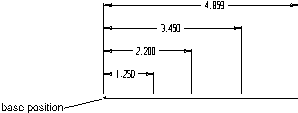
Above > Example of a Horizontal Baseline dimension
| 