KeyCreator Prime / Home / Styles / Set Color

Use this function to set the active color attribute or change the color of selected entities.
Use this function to set/change the color of individual faces of a body used for rendering and other entity types, (lines, arcs and splines for example). The color changes defined here do not affect the color of the body in wireframe display mode.
Each color in the Set Color splitter will have a corresponding color number, (hover over the color to see it's value). The color of an entity can be verified by hover highlighting in display, right click and choose Verify:
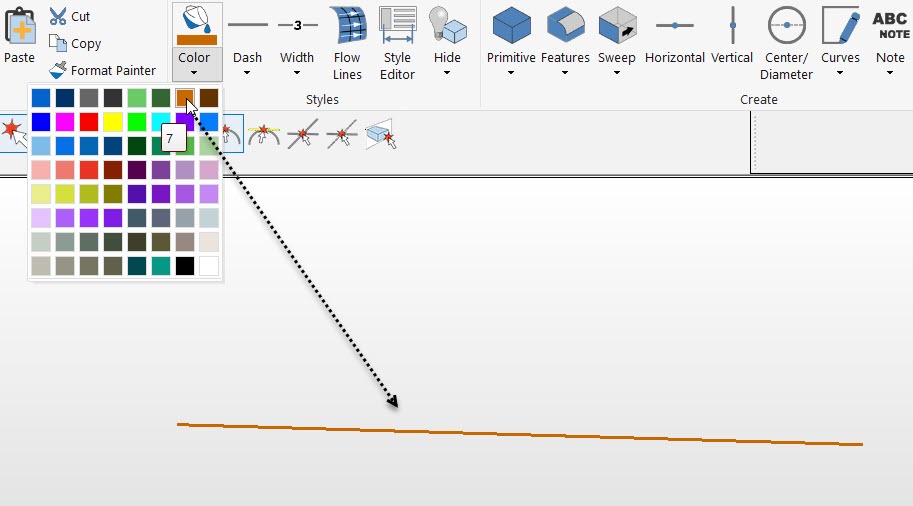
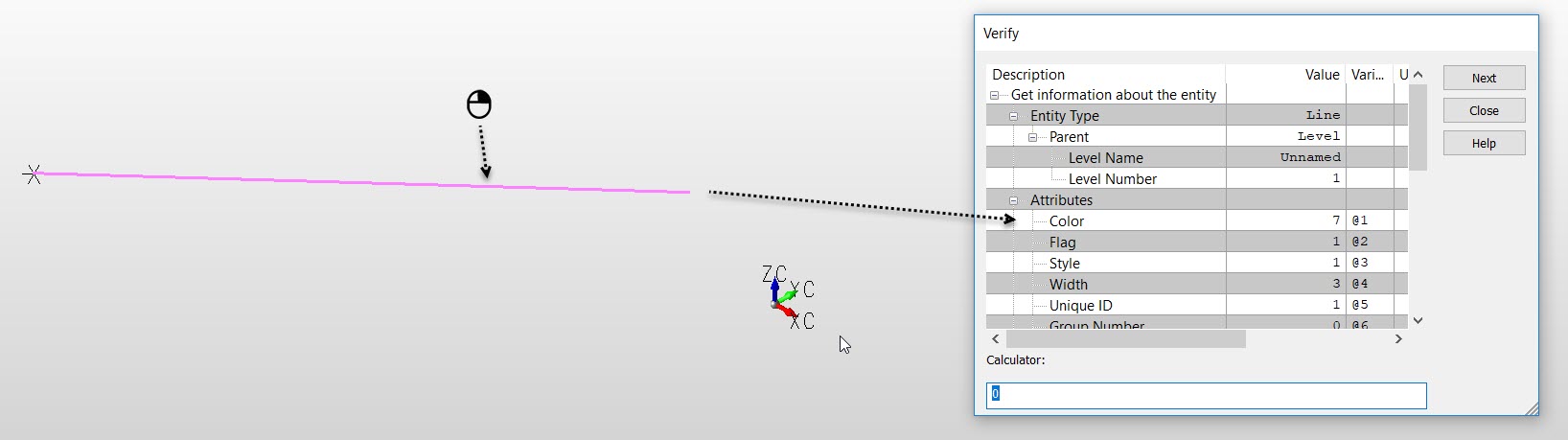
NOTE: Solids, as well as faces of solids, can have separate rendering attributes such as color, texture, material, and transparency. This function does not change the entity color, and you cannot mask the color this function sets.
Using the Function:
-
Select Color from Home> Styles. Select down arrow splitter for quick selection. The color you select will become the active color for any new entities placed in the file.
-
Selecting entities and clicking on the Color Style will update the entities color to match current active color. Selecting entities and opening the Color Style Splitter and choosing a new color will update entities to this newly selected color and change the active color.
|