Helix Dialog OptionsKeyCreator Prime / Solid / Create / Sweep / Helix Dialog OptionsWhen Helix is selected, the Helix dialog box appears. Through this dialog, your are able to specify the pitch and the sweep direction. These settings are discussed below.
Dialog Options: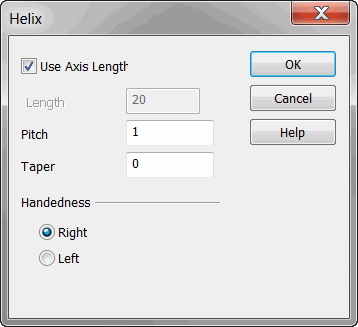
Use Axis LengthCheck this option to determine overall sweep length based on start/end axis locations (first prompts in the conversation bar for helix creation.) Unchecked the length will be determined by the Length input option. LengthWhen Use Axis Length is unchecked the length of the helix sweep will be determined by the input value in part units set here. PitchEnter the pitch value for the solid. The default value is 1. The pitch is the distance that's required to make one full rotation of the helix. The pitch is the actual distance per turn, not the number of turns per inch (as in threaded fasteners). For example, if you want your helix to be a total of 5" long, with 2 complete revolutions, then the pitch would be 2.5. Pitch = Total length / Revolutions
TaperEnter the angle value for the sweep to create a conical helix. HandednessSelect either right or left handedness to determine the direction of the sweep. The direction is determined by right or left handed rule with the thumb pointing in the direction of the axis of the sweep.
|