Extrude Dialog OptionsKeyCreator Prime / Surface / Sweep / Extrude / Extrude Dialog OptionsThe information below will help you create a surface from a profile. When you select Extruder from the Surface>Sweep Ribbon area, the Tabulated Cylinder dialog box appears.
Dialog Options:
Start DistanceIndicate a start distance. When the tabulated cylinder surface is created, it will begin at the positive or negative distance instructed here away from the selected curve profile. End Distance
The width of the tabulated cylinder surface is the end distance minus the start distance. If a chain of curves is selected, the resulting Surface will contain a face for each curve in the chain, unless all the curves are coplanar in which case the result will be a single planar face. DynamicThis method uses the DynaHandle to extrude the generator curve. It is possible to change extrude direction as you extrude by picking different DynaHandle arrows along the extrude path. When Both directions is selected a second DynaHandle is available at the profile origin and can be moved to a different extrude from position. A right click context menu as you choose the DynaHandle arrows will bring up more position and alignment options. CreateThere are two types of surfaces you can create:
The two differences are: Spline Surface always creates a body with one face, while Analytic Surface will create a body with a face for every curve selected, also Analytic Surface will create analytic faces when analytic curves are selected. 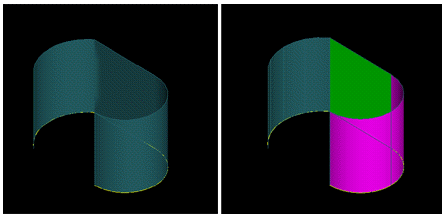
The same profile (two arcs and a line) used to create the object. The left example was created using the Spline Surface setting, and consists of a single NURB surface. The right object was created using the Analytic Surface option and results in a sheet body consisting of three faces (cylindrical, planar, and another cylindrical). Chain Select Generator CurvesWhen enabled (checked) you are allowed to use chain selection to select the generator curves for the tabulated cylinder surface being created. |