KeyCreator Prime / Solid / Add Feature / Chamfer / Chamfer Vertex
Use this feature to apply a chamfer to the vertices of a solid body. All edges that terminate at each selected vertex will be chamfered. The vertex is the point of intersection of lines.
Dialog Options: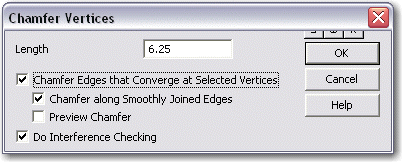
LengthInput a Length for the chamfer in the dialog. When you click on the OK button you will be prompted to select the vertices for the chamfer. Chamfer Edges that Converge at Selected VerticesControls if edges that converge on the selected vertex should be chamfered or not. If this checkbox is enabled, the following options are available:
Do Interference CheckingAllows for the ability to check for features that might interfere with the path of the chamfer surface and allows the blend to complete properly despite the interference. Interference's such as holes, protrusions or other geometric features normally would cause the chamfer to fail or to complete but cause a self-intersecting solid. Enabling this checkbox prevents self-intersections from occurring and allows the chamfer to complete properly. Using the Function:
Below > The result of a vertex chamfer applied to the same block. Chamfer Vertex was used with a Radius of .5. The vertex indicated with the point was selected after clicking OK on the menu. The modified block is shown in on the right. 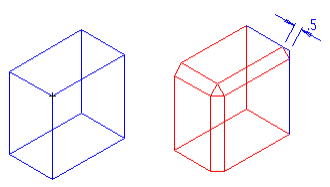
|