KeyCreator Prime / Solid / Add Feature / Patterns / Cylindrical
Use this function to create a cylindrical pattern.
Using the Function:
Dialog Options: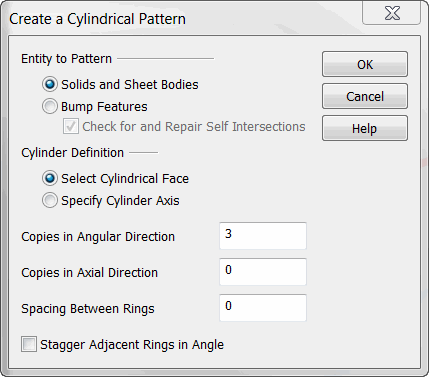
Entity to PatternSpecify whether to pattern solids and sheet bodies or bump features. Check on the Check for and Repair Self Intersections if there is a possibility of pattern overlap (if there are no expectations of self intersection unchecking this will decrease processing time.) Cylinder Definition (Applies only when a solid is being patterned)Specify whether to define the cylinder by a face or axis. The cylinder face only helps to define the axis of the cylindrical pattern. The radius of the pattern and the placement of the pattern elements are not influenced by the cylinder face. NOTE: The pattern will not cover the entire length of the cylinder face, but will instead travel along the axis of the cylinder, starting from the location of the entity being patterned. To create a pattern that will lie entirely on a cylinder face, use the Pattern along Face function. Copies in Angular DirectionSpecify a value for the number of copies in the Angular direction. Copies in Axial DirectionSpecify a value for the number of copies in the Axial direction. Spacing between RingsSpecify a value for the spacing distance between rings. Stagger Adjacent Rings in AngleWhen selected, adjacent rings in an angle will be staggered. |