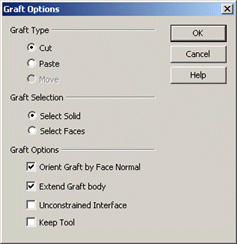Graft Options DialogKeyCreator Prime / Solid / Face Topology / Graft Options Dialog
The following options are available from the dialog that appears when Graft is selected from the Modify>Boolean submenu:
Dialog Options:
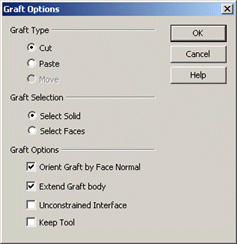
Graft Type
-
Cut – Select to remove material from a solid body (like Boolean Subtract)
-
Paste – Select to add material (like Boolean Unite)
-
Move – Select to move the solid tool body using the graft interface without cutting or pasting the solid
Graft Selection
Graft Options
-
Orient Graft by Face Normal – When selected, the orientation of the tool body is fixed along the target body normal. When cleared, the orientation is fixed to a fixed direction.
-
Extend Graft Body – When selected, the tool body is extended into the target body during the graft procedure.
-
Unconstrained Interface – When selected, grafting does not constrain the solid tool body onto the target body. The tool body moves freely.
-
Keep Tool – When selected, the solid tool body is not deleted at the end of the graft operation.
|