Creating a PyramidKeyCreator Prime / Solid / Create / Primitive Solid / Pyramid / Creating a Pyramid
Follow the steps below when creating a solid pyramid.
Using the Function:
-
Select Pyramid from the Solid>Create>Primitive Ribbon area. The Create Pyramid dialog is then displayed.
-
Indicate the settings by which the pyramid is to be created, and select OK when done.
-
Indicate a base center position through the position menu.
-
The pyramid is created per your specifications and at the base center position your specified.
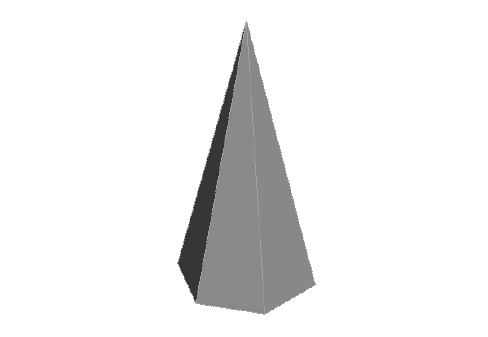
Above > Pyramid created using the default settings (View 7)
|