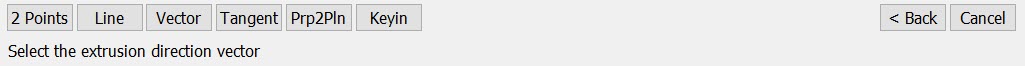Selecting the Extrusion VectorKeyCreator Prime / Solid / Create / Sweep / Extrude / Selecting the Extrusion Vector
When By Vector is selected under Direction, you are prompted to define a vector after the planar face to be extruded has been selected. The extrusion vector is defined through the following menu options that appear in the Conversation Bar.
Menu Options:
-
2 points - Select the base point of the vector, then the tip point.
-
Line - The vector will point in the direction of the chosen line entity.
-
Vector - Select an existing vector.
-
Tangent - Select an existing curve at its tangent location. Use The DynaHandle arrow to indicate position and orientation.
-
Prp2Pln - Select an entity or use selection options to define perpendicular plane. Define either the Y axis or use Cplane Z Axis. Use the DynaHandle arrow to indicate position and orientation
-
Keyin - Enter the I,J,K direction cosines of the vector. Cursor indicate the base position and move the DynaHandle arrow to indicate position and orientation.
|