Tree Window Design PaneKeyCreator Prime / Assembly / Overview / Tree Window Design Pane
Clicking the Design Files tab in the Tree Window displays a tree structure that contains the top-down hierarchy of all KeyCreator design files (.CKD extension) currently open, their parts, and the layouts contained within the parts. The display of this window is controlled from the View>Window>Control Bars pull-down menu:
Tree Window Context Sensitive Menus (Design Files):
There are unique right-click Context Sensitive Menus for the file(s), part(s), and layout(s) displayed in the Tree Window. Each right-click menu is shown below, along with the options available from each. For complete descriptions of the available options, refer to the Right Click Menu Options topic. Right-Click on a FileThe following menu appears when you right-click on a file in the Tree Window: 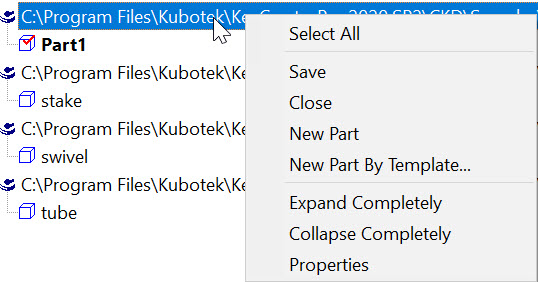
Right-Click on a PartThe menu shown below will appear when you right-click on a part in the Tree Window: 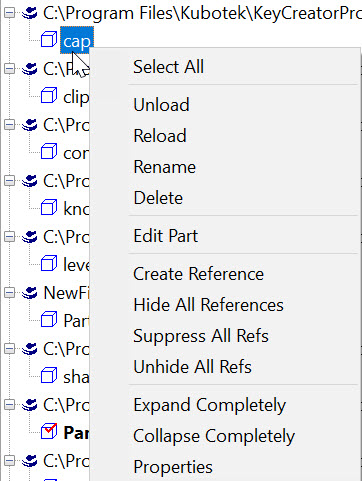
|