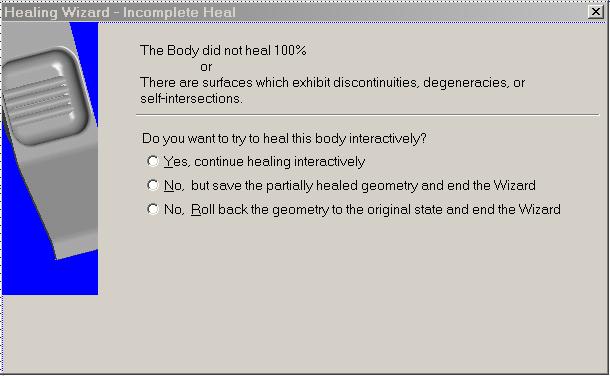Incomplete HealKeyCreator Prime / Tools / Repair / Heal / Incomplete Heal
This dialog is displayed if the body was not healed %100. Through the dialog options, you can specify the next step in the healing process.
Dialog Options:
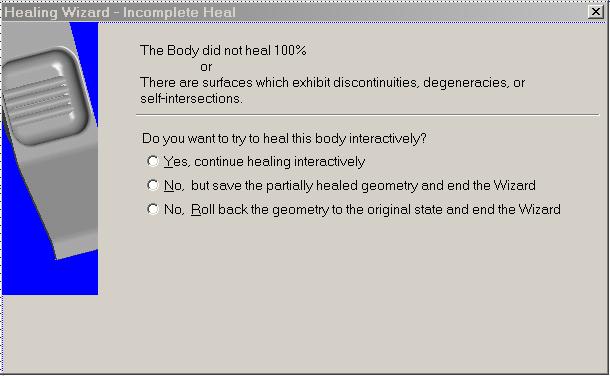
-
Yes, Continue Healing Interactively – When selected, the Healing Wizard will attempt to heal the model interactively.
-
No, Save Partially Healed Model and End the Wizard – When selected, what changes were made to the model will be saved, and the healing session will end.
-
No, Roll Back the Geometry to Original State and End the Healing Wizard – When selected, the geometry will be ”r;rolled back” to its original state (changes made by the heal attempt will not be saved) and the healing session will end.
Interactive Healing
|