KeyCreator Prime / Detail / Tolerance Symbol / Feature Control Frame / Feature Control Frame Dialog Attributes Tab
Feature Control Frame Dialog Attributes Tab
The Attributes page in all dialog boxes allows you to set color and pen attributes, and specify a level destination for the symbols being created. In order to change the attributes, you must enable them by checking the appropriate checkbox.
Dialog Options:
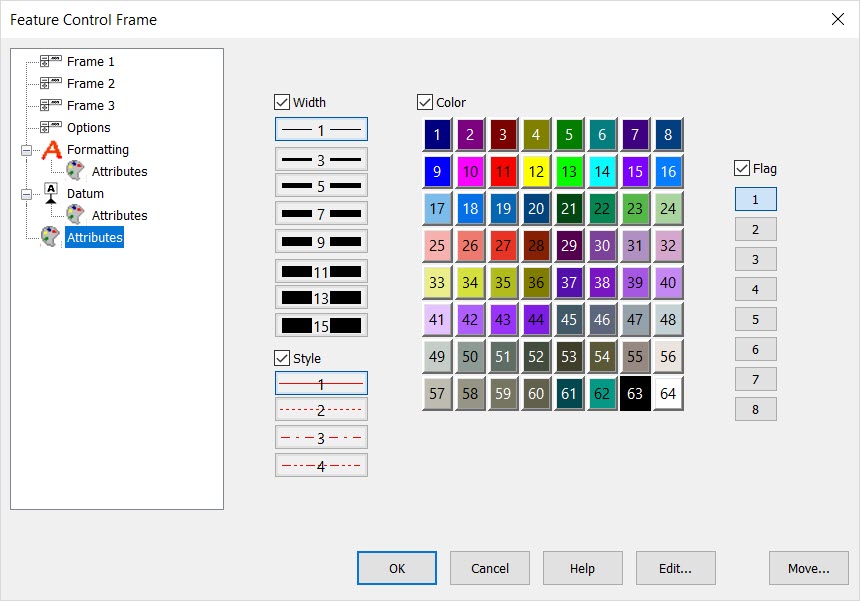
-
Width - Allows you to set a new line width attribute. To set this attribute, simply select the desired width.
-
Style - Allows you to set a new line style attribute. To set this attribute, simply select the desired style.
-
Color - Allows you to assign a new color attribute. To set this attribute, simply select the desired color square.
-
Level - Select a new active level from the drop-down menu.
-
Set From Ent - Allows you to apply attributes from another entity, by selecting the entity whose attributes you want to use.
-
Flg/Pen - Allows you to assign a new flag/pen number. To set this attribute, simply select the desired flag/pen number.
|