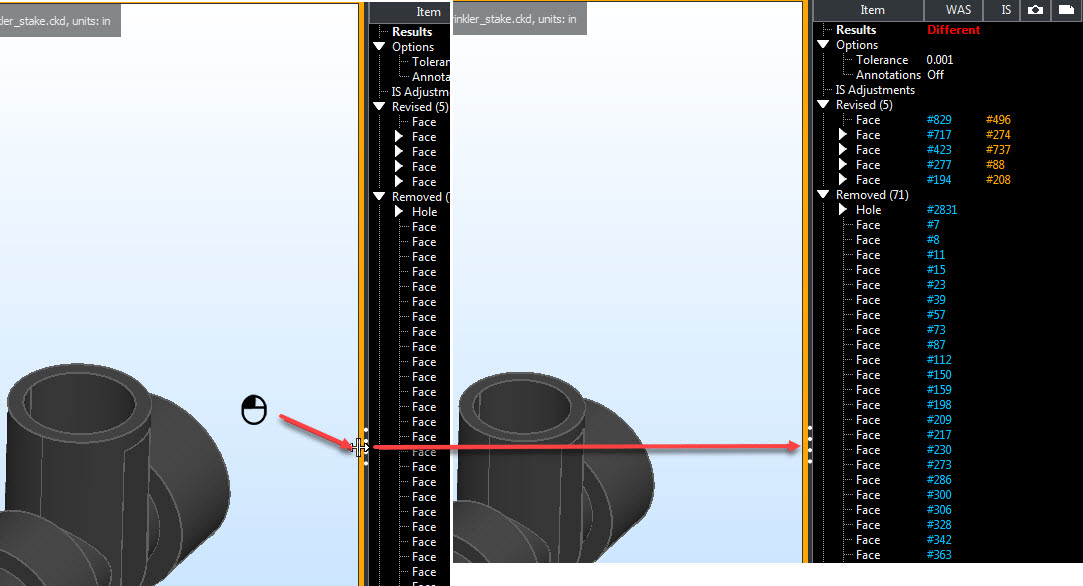Options:
As set in
Options.
Is Adjustments:
Any operation performed on IS file before starting Compare is listed here, (an auto-Transform or units no match for example).
Revised:
A feature altered in Is file compared to its match in Was file. Expand for more details.
Removed:
A missing item in Is file compared to content of Was file. Expand for more details.
Added:
Items that are present in Is file but do not exist in Was file.
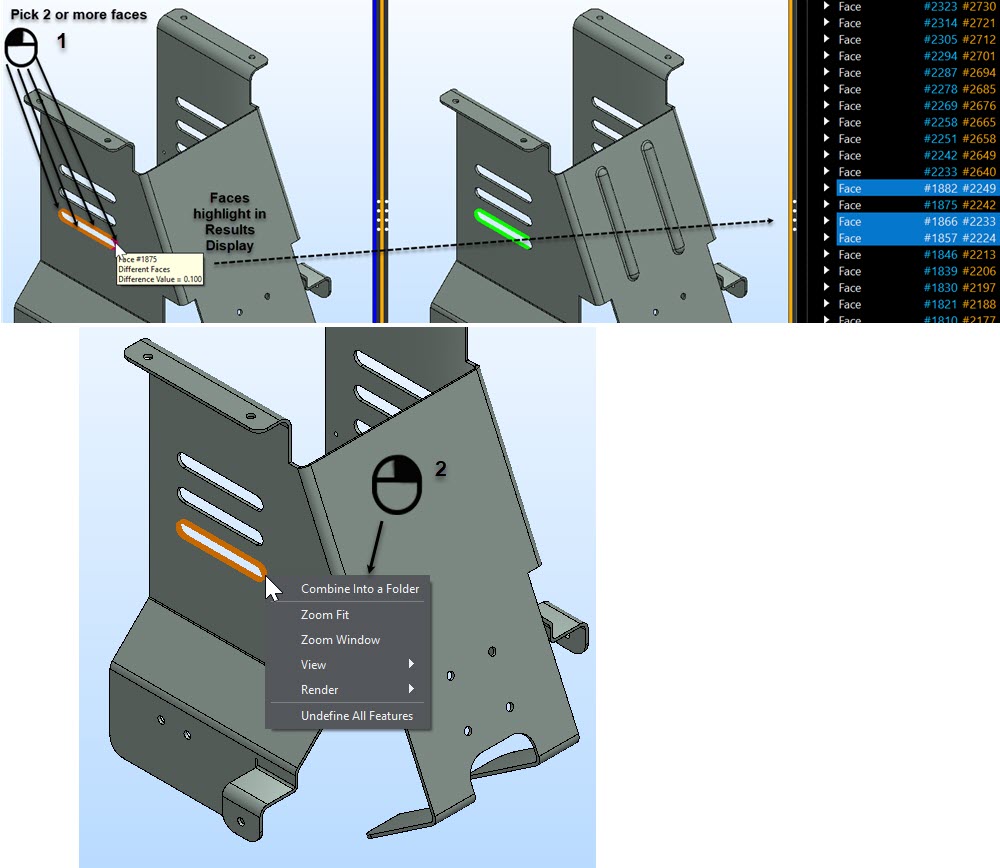 NOTE:
NOTE: After Combine folders are made you can rename the folder by right clicking name and use Rename.
Sorting Options:
Sort by Size — Total surface area of a face, feature or all the faces of a group. Sorts in descending order.
Sort by X Axis — Uses a box window method for faces, features or groups, lists in ascending order based on minimum point of the box along the X axis.
Sort by Y Axis — Uses a box window method for faces, features or groups, lists in ascending order based on minimum point of the box along the Y axis.
Sort by Z Axis — Uses a box window method for faces, features or groups, lists in ascending order based on minimum point of the box along the Z axis.