KeyCreator / Create / Arc / Radius and Two Positions

Use this feature to create an arc with an indicated radius, and start and end positions. The four possible solutions for the defined arc are displayed.
Using the Function:
-
Select Radius/Two Positions from the Create>Arc submenu.
-
Enter a radius value.
-
Indicate a start position.
-
Indicate an end position. One of the four possible solutions to the arc is displayed and a prompt appears asking, "Is this the correct solution?"
-
Choose either YES or NO. Choosing YES accepts the displayed arc. Choosing NO displays another four possible arc solutions and prompts you again.
-
Choose a solution.
NOTE: A solution arc is not found when the end positions exceed the length of the diameter. You must select new start and end positions.
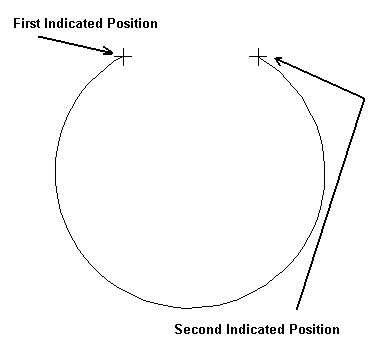
Above > Example of arcs created using Radius and Two Positions
| 