KeyCreator / Transform / Scale / Scale Axes
This feature is similar to Scale Unidirectional, except that the scaling is done three times with the same base position and in three different, mutually perpendicular, scaling directions. When using this function, it will be important to keep the following in mind:
Using the Function:
1 Select Scale Axes>Move, Copy, or Join (see icons below) from the Transform>Scale submenu.
 Scale Axes>Move Scale Axes>Move
 Scale Axes>Copy Scale Axes>Copy
 Scale Axes>Join Scale Axes>Join
-
Select the entities you intend to scale.
-
If either Copy or Join is selected, you must enter the number of copies to be created.
-
Indicate a base position, or scaling origin. This point remains stationary in the transformation.
-
Enter a scale factor for each axis. The transformation is completed.
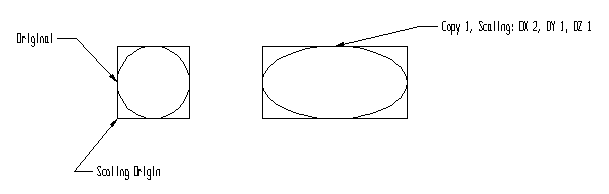
Above > An example of Scale>Axes
|