Machining ToolsKeyCreator / Tools / Machinist / Path / Machining Tools
Use this feature to create a tool list for the machining process. When this feature is selected, the Select the Active Tool dialog will appear, through which you can select a tool to be used during the machining process. If the tool that appears under Active Tool is not the tool you want to use in a particular instance, click on another tool in the tool list. This tool will become the active tool. If no tools appear in the list (the list is empty by default), you can define a new list of tools by selecting the Define New button. For in-depth coverage of each function within Machinist use the MachinistRefManual .
Dialog Options: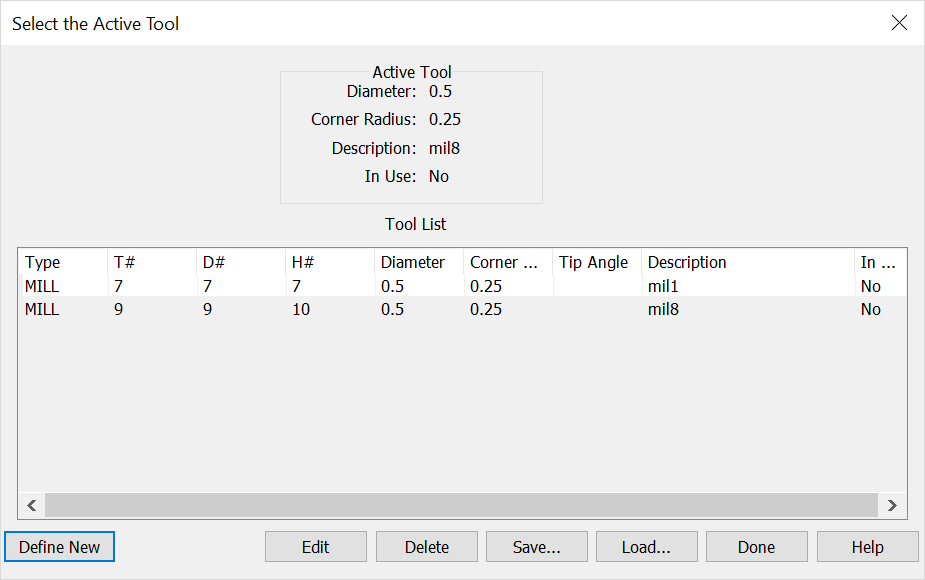 Define NewWhen this button is selected, the Add a New Tool dialog appears. Adding a New ToolDeleteWhen selected, you are able to delete a tool that you select from the list. Save to FileWhen selected, you are able to save the current tool list to a file. Load from FileWhen selected, you are able to load a previously-saved tool list. |