KeyCreator / Tools / Machinist / Path / Post
Use this feature to post-process a toolpath and create a G-code file. This is the final step in the machining process. When this feature is selected from the Path submenu, you are asked to specify the toolpath to post. Once you have selected a toolpath, the Post Process Toolpaths dialog appears. Configure the settings contained in this dialog and select OK. You are then asked to specify Part Zero, using the position menu options that appear on the Conversation Bar. For in-depth coverage of each function within Machinist use the MachinistRefManual .
Dialog Options: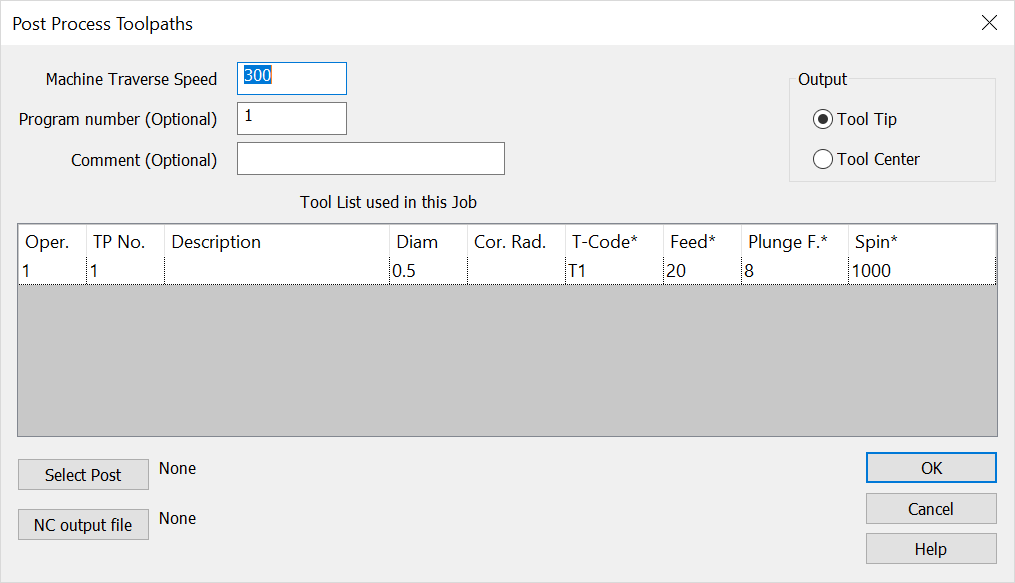 Machine Traverse SpeedSpecify a speed for rapid moves for controls that require user input. Program NumberThis is an optional setting for controls like Fanuc, which use the letter "O", followed by a number for program naming. CommentAnother optional setting, this allows you to specify a comment if the .CFG file is set up to output comment lines. OutputSpecify either Tool Tip or Center for the output. Tool ListThe tools used in the toolpath are listed here. Those with an asterisk beside them can be edited. Select the line you wish to edit, and select the INSERT key on your keyboard. To select other items in a tool line, use the TAB key to jump from one to the next. SELECT POSTSelect this button option to display a dialog box through which you are able to select a post processor configuration file. NC OUTPUT FILESelect this button option to display a dialog box through which you are able to create a file name and path for output of the G-code file. NOTE: You must select a post processor file and specify an NC output file. |