|
KeyCreator / Tools / Machinist / Path / Regenerate Toolpath
Use this function to update or modify an existing tool path's geometry, tool or parameters used in tool path. Some tool paths will require reselection of tool paths. Excluded from this function are the 2D drilling and UV Flow. If you select an invalid type you should receive an error message indicating failure to regenerate.
Using this Function
Regenerate Toolpath Dialog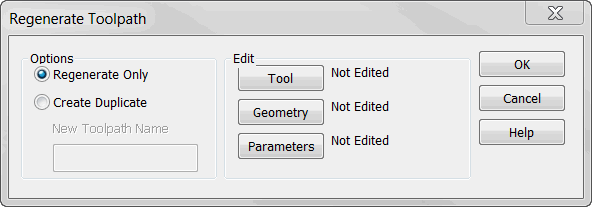
OptionsRegenerate Only- Changes will apply to tool, geometry or some machining parameters seen in the Toolpath dialog. Useful in updating path attributes and level changes. Create Duplicate- Creates a copy of the toolpath that you can modify using Regenerate Toolpath (new name option not implemented in the regeneration.) EditTool- Allows edit of the tool being used (open the Tools List dialog.) Geometry- Change or update geometry of tool path. Various dialog's will appear depending on the tool path type. Parameters- Change any parameter settings in given dialog set for that tool path. |