BOM Label ReferenceKeyCreator / Tools / BOM and Table / BOM Label Reference
This function allows you to create a label automatically. The label shows data that is extracted from a solid, a reference part or a composite. (A composite is a type of entity that you can create using Tools>Composite>Make.) The function looks at a supplied configuration file named BOMAutolabel.dat in the KeyCreator/Lang/English directory. This file controls the text that appears in the label and is editable. Example:
This example uses a knob as a referenced part. The BOMAutoLabel.dat file in the KeyCreator/Lang/English folder has the following code in it: partnumber=|402$ENTID|402. Click Tools>BOM and Table>Label Reference. The Conversation Bar prompts you to select a composite or referenced part to label it.
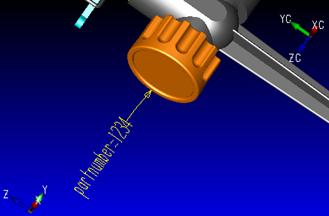 |