KeyCreator / Assemblies / Create Reference / Create New Part Reference DialogThe Insert Part Reference Dialog OptionsThe following dialog box appears once you have selected a file in which to create, or insert, a new part reference. Through this dialog, you are able to set associativity options, insertion settings, placement options, as well as configure the attributes of the part reference and assign both part and part user properties. After insertion a similar dialog Format Part Reference can be used to edit some of these oprions, (Right Click context select reference and choose Format option ). 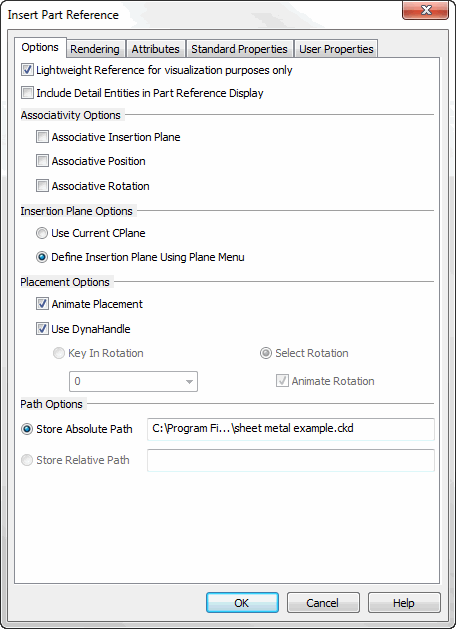
To view information specific to a particular dialog page, click the appropriate link below: |