Drilling Cycle Definition (Fixed Cycle)KeyCreator / Tools / Machinist / 2D / Drilling Cycle Definition (Fixed Cycle)Drilling Cycle Definition (Fixed Cycles) DialogSpecify the available parameters for the canned cycle and, when done, select the APPLY THIS CANNED CYCLE to add it to the list of canned cycles to be applied to each hole. After you have applied all of the canned cycles you intend to use, select NEXT.
Dialog Options: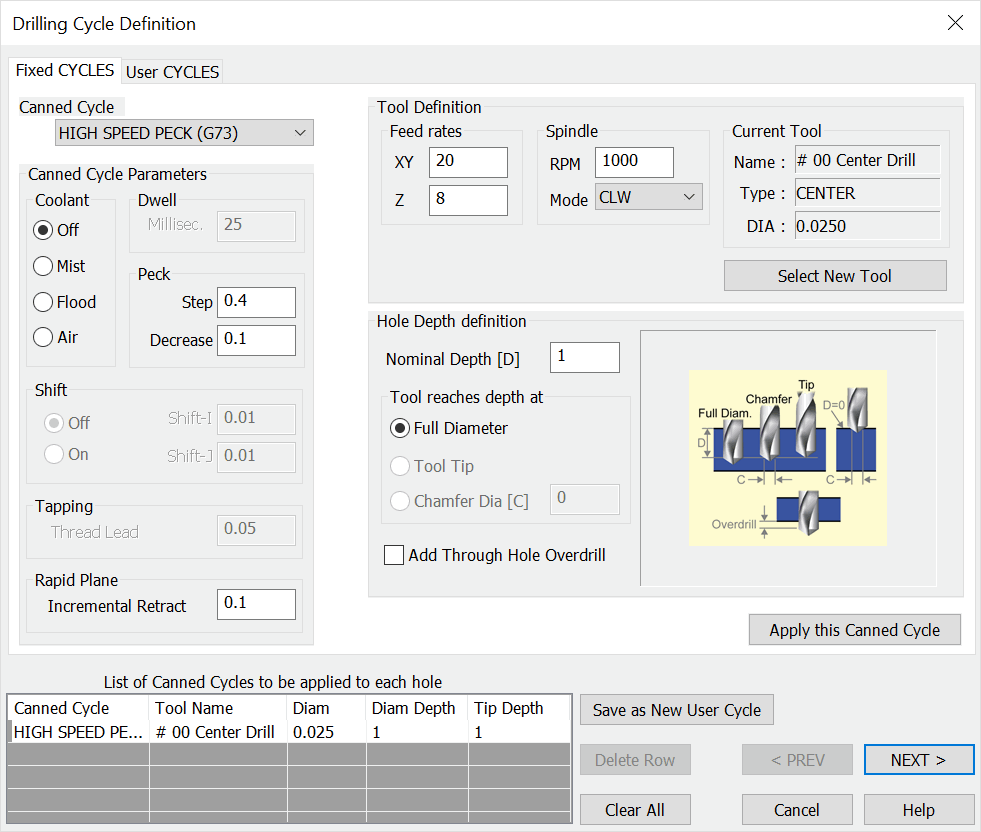 Canned CycleSelect a canned cycle from the drop-down list. If you do not desire to load a canned cycle, select NONE. The naming convention is FANUC based, however, it is also user-definable. Twelve standard canned cycles are supported, both in the interface and post-processor. 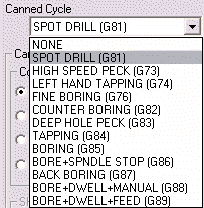
Tool DefinitionFeed rates, spindle and other information relative to the current tool appear here. If no tool appears, select the SELECT A NEW TOOL button option. The Select the Active Tool dialog then appears, through which you can select a saved tool or define a new tool. Select the RECOMMEND button option to access a feeds and speeds table based on part material and tool characteristics. Canned Cycle ParametersCoolant, shift, tapping, and rapid plane parameters for the selected canned cycle appear here. If no canned cycle has been selected, this information will be grayed out. In the example above, information for the Spot Drill (G81) canned cycle, selected from the drop-down, appears here. Hole Depth DefinitionVarious hole depth parameters for the selected canned cycle appear here. If no canned cycle has been selected, this information will be grayed out. Apply This Canned CycleSelect this button option to apply the selected canned cycle and add it to the list of canned cycles to be applied to each hole. |