Layout-Specific / Instance-Specific EntitiesKeyCreator / Layout / Overview / Layout Specific / Instance Specific Entities
Layouts can contain both instance-specific and layout-specific entities. Layout instances contain different drawing views of a part, and can be positioned several different ways within a layout. Until instances are burst, they consist of instance-specific geometry, or geometry that is associated to the part in Model mode. When you elect to burst instances, instance-specific entities are converted to layout-specific entities that can be edited or modified within the layout only.
Layout-Specific Entities (LSE):
Layout-specific entities are entities that you create in Layout mode; and any instance or entity that has been burst. The title block data and border are LSE. LSE's do not affect the part file in Model mode. For example, entities created in Layout mode will not be visible in Model mode, and are only editable in Layout mode:
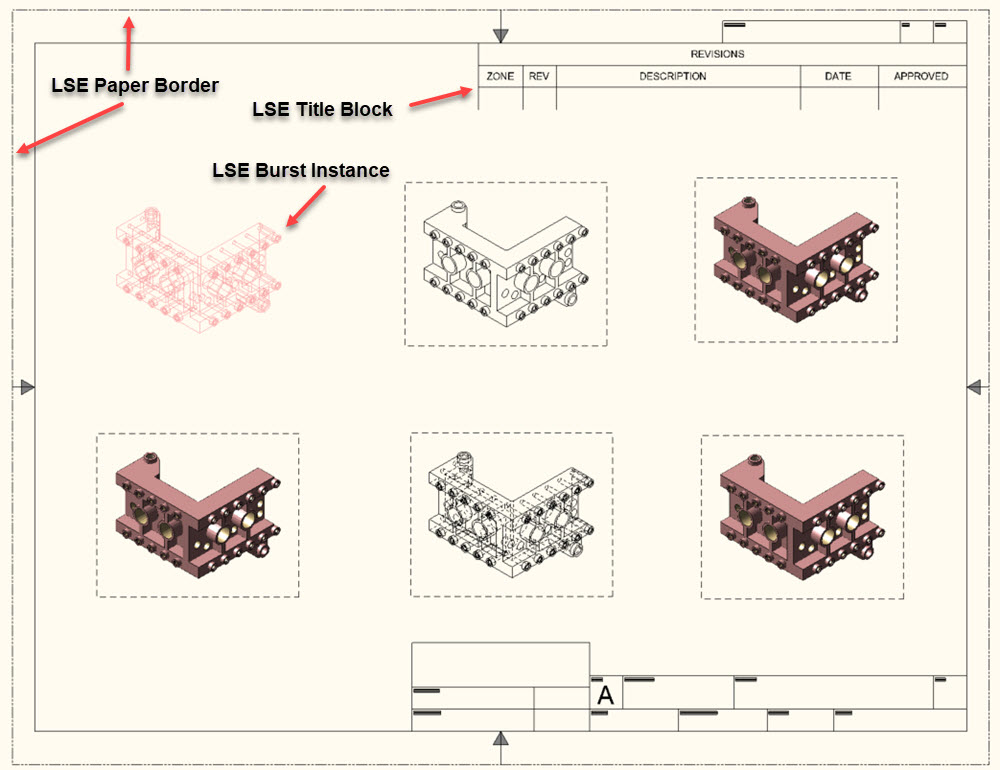
NOTE: Tagged entities within a Layout are layout specific entities, and are not associative to the model. However, any following changes to an instance (location, rotation, or deletion) will affect all tagged layout specific entities on that instance.
Instance-Specific Entities (ISE):
-
Instance-specific entities in a layout are simply representations of Model mode entities displayed in an instance. The relationship between ISE and Model mode entities is known as a "Model-to-Instance Association" (see the Associativity in Layout Mode segment). Drawing instances consist of ISE's until they are burst, at which point the geometry becomes layout-specific (or LSE).
-
The Layout option, Burst, allows you to convert instance-specific geometry to layout-specific geometry so that you can edit entities, instances, or an entire layout without altering the original part file in Model mode. This process is also known as disassociation (see Disassociation). To make permanent changes to the part file, simply return to Model mode and change the original model. .
-
Each instance has independent control over how its ISE are displayed. Instances have a separate copy of the Model mode level list and a list of display attributes of each ISE such as color and line type. Additionally, individual ISE's can be un-displayed in an instance (doesn’t effect the entire layout) by the Layout>Blank feature. There are certain operations that you cannot perform on instance-specific geometry. And while you can "blank" them, you cannot actually delete individual instance-specific entities.
-
Dimensions placed on ISE's are associative. That is, they will update in size, location, and value as their associated geometry in Model mode is modified.
-
To highlight the instance-specific entities in a layout, select Display Instance Geometry from the Layout Menu. To un-highlight, select Display Instance Geometry again.
|