Rendering in Layout ModeKeyCreator / Layout / Overview / Rendering in Layout Mode
You are able to display drawings within a given layout using all of the rendering options normally available to you in Model mode. They are: Default, Wireframe, Hidden Lines Removed (HLR), Hidden Lines Dashed (HLD), Flat Shaded, Gouraud shaded or Phong Shaded:
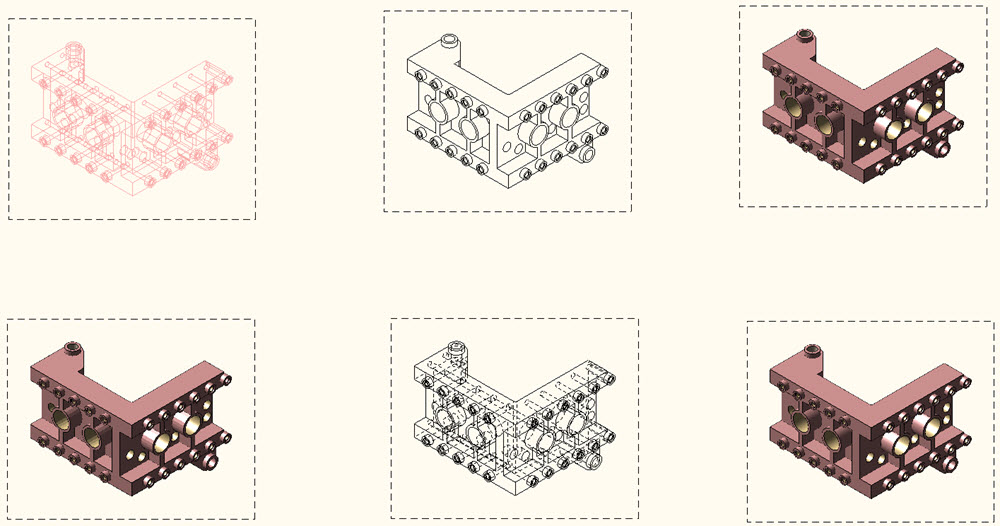 : If you want to retain all settings in this dialogue box choose the default option after making your settings selections. Any future sessions will show these last settings if you choose default. A rendering method can be specified for each instance by clicking Layout>Instance Display>Render or by selecting a rendering mode in the General tab of the "Create Instance" or "Modify Instance" dialog boxes. HINT: A quick way to change render modes is to left click highlight an instance to select an instance and right click in view port. This brings up the Modify Instance context menu. |