Adding a New ToolKeyCreator / Tools / Machinist / Path / Adding a New ToolWhen you click the Define New button on the Select the Active Tool dialog, the Add a New Tool dialog appears. Through this dialog, you are able to define a new tool. For in-depth coverage of each function within Machinist use the MachinistRefManual . NOTE: Tools you define here are added to the tool list in the Select the Active Tool dialog.
Dialog Options: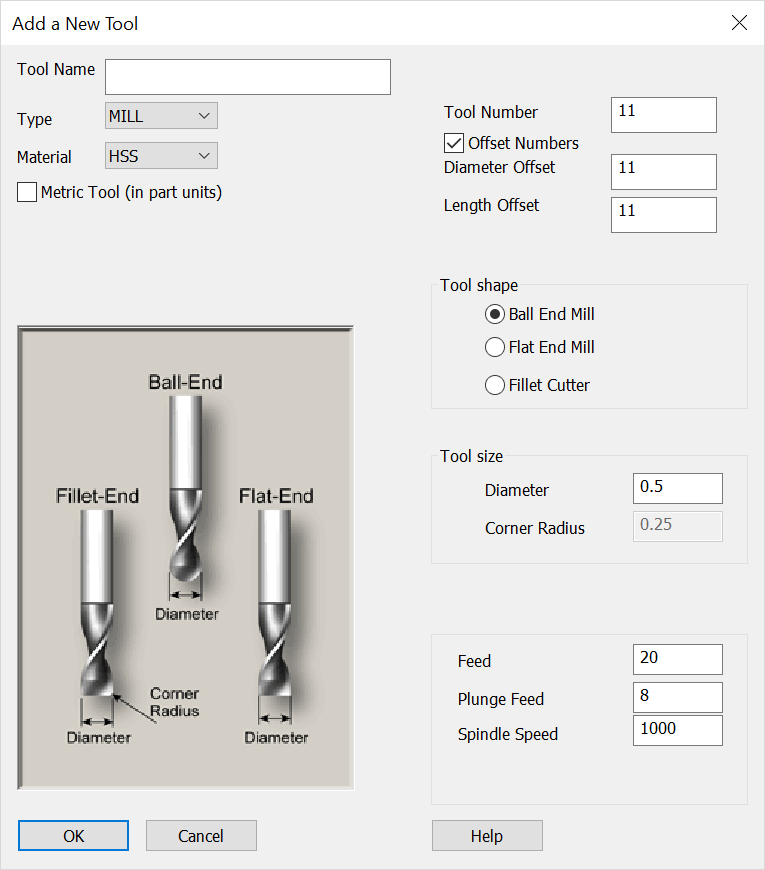 TypeSpecify the tool type. The following types are available from the drop-down menu: Mill, Bore, Drill, Center, Spot Drill, Chamfer, Tap and Ream. Tool NameSpecify a name for the new tool you are defining. Tool NumberSpecify a tool number and if offsets are needed check and apply offset values for this tool number. MetricWhen selected, the tool will be created using metric units of measurement. MaterialSelect the HSS material from the drop-down menu. Tool ParametersDifferent paremeters will appear for each tool type that is selected. Enter parameter values in the editable fields and click OK when done. |