KeyCreator / Detail / Diametrical / Circular Edge Horizontal
Use the Circular Edge Horizontal function to create a horizontal dimension of the diameter of an arc in any view.
Using the Function:
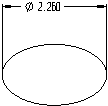
Above > Example of a dimension created using Circular Edge Horizontal |