KeyCreator / Tools / Mechanical Elements / Spring
Select Spring from the Tools>Mechanical Elements submenu. The "Spring" dialog box will appear. Enter the information about the spring in this dialog box. Your selections will be displayed in the Preview window. Dialog Options: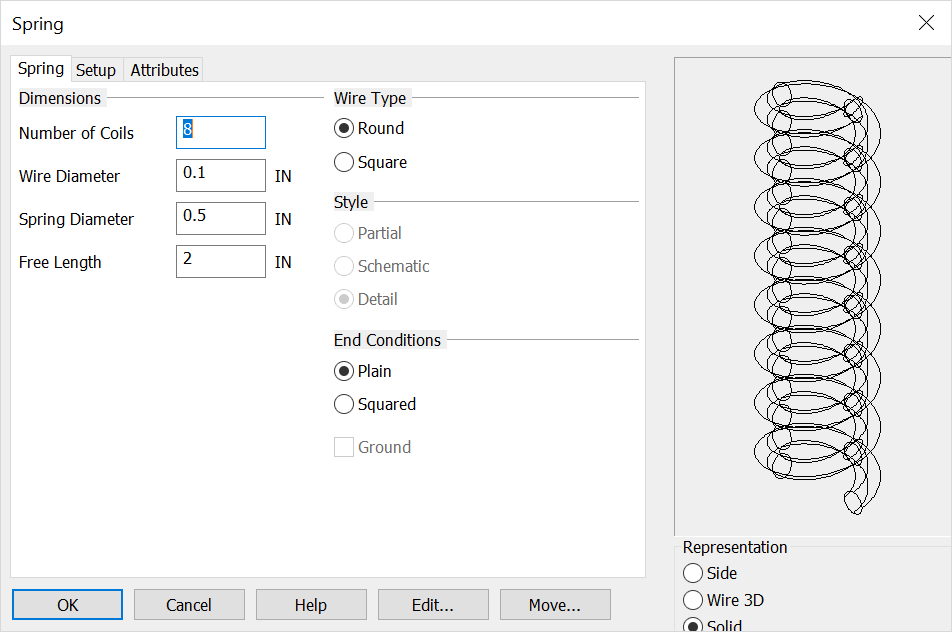 Dimensions
Wire TypeSet the Wire Type to Round or Square. StyleSet the Style. The choices are:
End ConditionsSelect the End Conditions for the spring. The choices are:
RepChoose a Rep for the spring. The choices are Side, Wire 3D and Solid. NOTE: Plain and squared end springs can be created as solid objects. For side representations: After you pick the location for the top of the spring, you will be prompted to select an axis orientation for the spring. If you press ENTER at this point, a dialog box will appear which allows you to enter the angle into a text field. The number of coils for 3D springs is limited due to KeyCreator's limit on the number of nodes per spline. If a 3D spline with more coils is needed, create two springs and join them together. 2D springs are drawn in the current construction plane, not the current view.
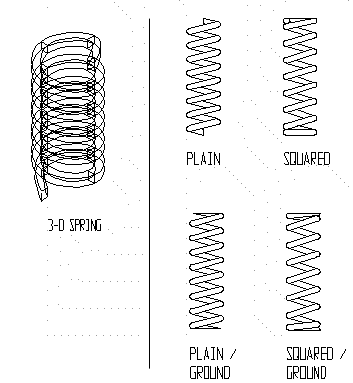
Above > 3D Spring and 2D Round Springs with different end conditions |