Using the Plane/Surface Intersection FunctionKeyCreator / Create / Advanced Spline / Plane/Surface Intersection / Using the Plane/Surface Intersection FunctionFollow the steps below to use the Plane/Surface Intersection spline function.
Using the Function:
NOTE: If the "Section with parallel planes" option is chosen, indicate two positions to define a line from which a specified number of planes will be computed to be normal to the line, and evenly spaced from one end point to the other. In this way a large number of parallel section cuts can be made effortlessly made through the surfaces. This can be used to help determine visual fairness of a surface. Example Create Advanced Spline, Plane - Surface Intersection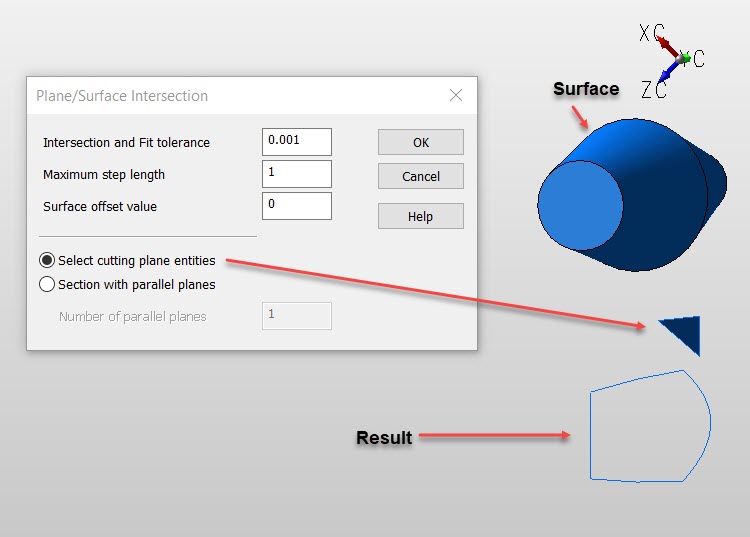 |